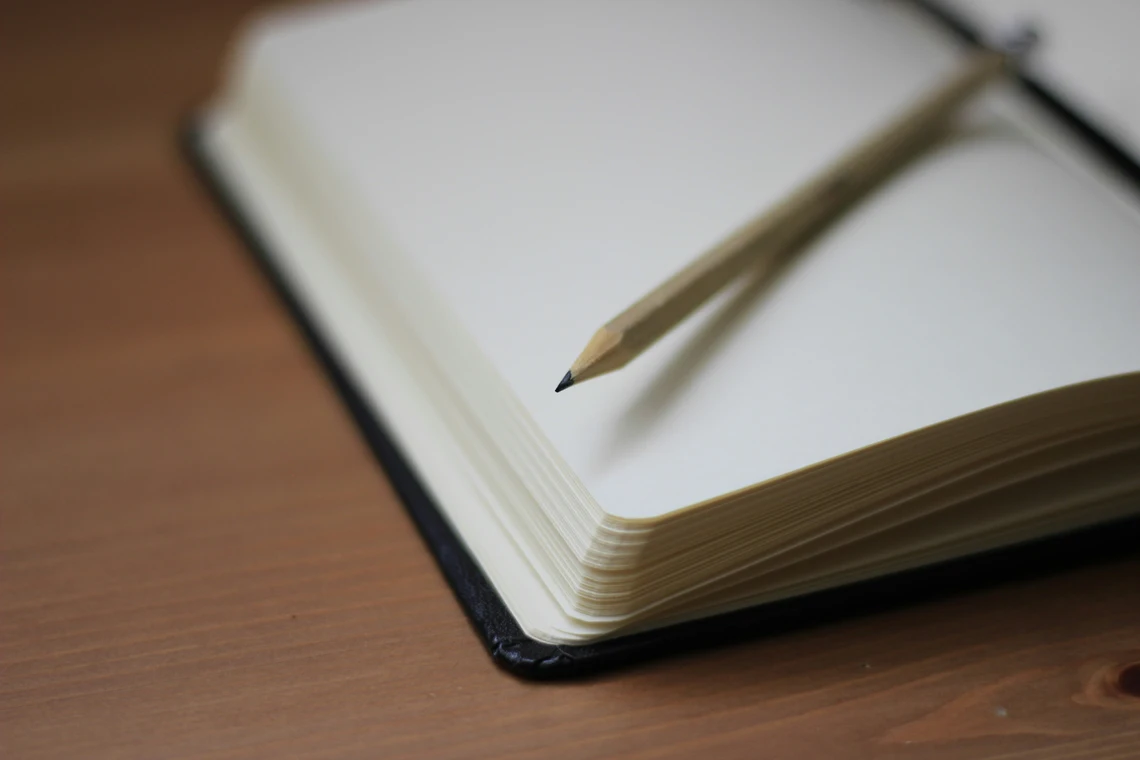Want to level up your design game in 2025? AI design tools are no longer just buzzwords — they’re essential creative companions that help you work smarter, faster, and more efficiently.
Whether you’re a graphic designer, web designer, content creator, or just dabbling in visuals, this list has something for you. Here are the top 10 AI tools for designers in 2025 — including both free and paid options.

1. Midjourney (Paid AI Tools)
Best for: AI-generated illustrations, concept art, abstract visuals
Midjourney is one of the most powerful AI art generators available. Designers love it for its stylized, high-quality outputs based on simple text prompts.
Key Features:
- Text-to-image generation
- Advanced aesthetic control
- Artistic, dreamlike styles
Pricing: Starts at $10/month (Discord-based interface)
2. Canva AI (Magic Studio) (Free + Pro AI Tools)
Best for: Social media graphics, quick designs, presentations
Canva’s Magic Studio brings powerful AI features into its already easy-to-use platform. Great for beginners and professionals alike.
Key Features:
- Magic Design: Generates templates based on your text
- Magic Write: AI copywriting tool
- Background Remover, Image Enhancer, and more
Pricing: Free | Pro starts at $12.99/month
3. Adobe Firefly (Free with Adobe Account AI Tools)
Best for: Photo editing, visual effects, AI-powered creative workflows
Adobe Firefly is Adobe’s response to the AI boom, offering text-to-image, generative fill, and style transfer tools that integrate smoothly with Photoshop and Illustrator.
Key Features:
- Commercial-safe AI content
- Seamless integration with Adobe Creative Cloud
- AI-powered object replacement and background fill
Pricing: Included with most Adobe plans
4. Looka (Paid AI Tools)
Best for: Logo design, branding kits
Looka is an AI-powered branding platform that lets you design a professional logo and brand kit in minutes.
Key Features:
- AI logo maker
- Brand guidelines & social templates
- Business card & website design suggestions
Pricing: Logo package from $20 | Full brand kits from $80+
5. Designs.ai (Free + Paid AI Tools)
Best for: All-in-one creative content generation
Designs.ai uses AI to help you create logos, videos, social posts, voiceovers, and more—all from one dashboard.
Key Features:
- Logo maker
- AI video creation (Text-to-Video)
- AI copywriter & voiceovers
Pricing: Free trial available | Plans start at $29/month
6. Khroma (Free AI Tools)
Best for: Color palette generation with AI
Khroma learns your favorite colors and generates thousands of personalized palettes based on your design style.
Key Features:
- AI-trained palette suggestions
- Endless color pair previews
- Great for UI/UX, branding, and more
Pricing: Free
7. Runway ML (Free + Paid AI Tools)
Best for: Video editing, motion graphics, AI visual effects
Runway ML is like Photoshop but for video, offering AI-powered video editing, rotoscoping, and generative video.
Key Features:
- Text-to-video generation
- Background removal in video
- Real-time collaboration
Pricing: Free plan | Paid plans from $12/month
8. Uizard (Free + Paid AI Tools)
Best for: UI/UX wireframes, app prototypes
Uizard lets you turn hand-drawn sketches or text prompts into working wireframes and design mockups using AI.
Key Features:
- UI component detection
- AI design assistant
- Rapid web & mobile prototyping
Pricing: Free basic plan | Pro from $12/month
9. Jasper Art (Paid AI Tools)
Best for: AI-generated visual content for marketers & bloggers
While Jasper started as an AI writing assistant, it now includes Jasper Art, allowing users to generate blog images, illustrations, and branded visuals.
Key Features:
- Quick blog illustrations
- Unique visual assets
- Works with Jasper’s content AI
Pricing: Starts at $39/month
10. Figma AI (Free + Paid AI Tools)
Best for: UI design, team collaboration, fast prototyping
Figma now features AI-powered enhancements, including auto-layout suggestions, copywriting, and smart component creation.
Key Features:
- AI code-to-design conversions
- UX writing suggestions
- Plugin integrations (like Locofy, Genius)
Pricing: Free | Professional plans from $12/month
Have you used AI to boost your productivity? What tools work best for you? Drop a comment below and share your experiences!
Want more AI insights? Stay ahead with The AI Edge, your go-to source for AI trends & digital product innovations. Explore more at Designs24hr.