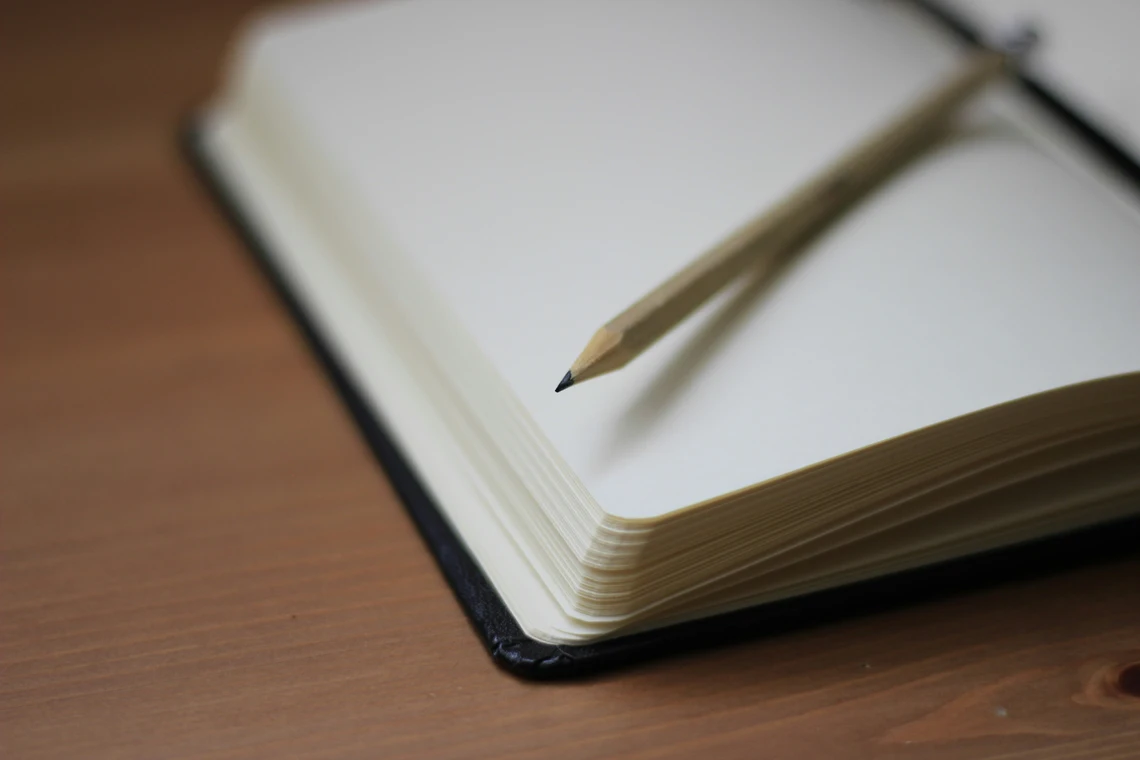In today’s fast-paced creative world, AI design tools like MidJourney and Canva AI are empowering designers, marketers, and content creators to work faster and smarter. But with so many features and updates, these tools can sometimes feel overwhelming—especially if you don’t have a clear workflow.
This guide breaks down 7 genius ways to use AI design tools together in a productive, stress-free way. Whether you’re a freelancer or brand owner, these methods will help you get stunning results—without the burnout.

1. Start with a Concept in Midjourney
MidJourney is a powerful AI image generator, perfect for developing unique visual ideas. Begin your project by entering a prompt that captures your theme or aesthetic.
Example prompt:
"Futuristic workspace, minimal, soft lighting, 16:9"This gives you a creative foundation to build on. These raw visuals can become the basis of your brand, ad campaign, or social media content.
Using AI design tools like MidJourney for early ideation saves hours of sketching or mockup time.
2. Refine Your Style with Canva AI
Once you have your visuals, bring them into Canva AI to customize the layout, add text, or reformat them for different platforms.
With Magic Design or Magic Switch, Canva AI can automatically turn your MidJourney image into posters, carousels, or videos—formatted for Instagram, LinkedIn, or YouTube.
The real magic of AI design tools is in how they connect the dots between creativity and delivery.
3. Generate Matching Color Palettes
Use Canva’s built-in AI color tools to extract the color scheme from your MidJourney image. This ensures visual consistency across all assets—from thumbnails to landing pages.
Want to explore options? Tools like Khroma and Colormind can also recommend palettes based on AI input.
This step brings design harmony to your brand—one of the hidden superpowers of using AI design tools together.
4. Write Branded Copy with AI Prompts
With Canva’s AI text generation or integrations like ChatGPT plugins, you can generate headlines, captions, or even video scripts that match your visual content.
Example prompt:
“Write a playful Instagram caption for a pastel-toned skincare ad.”
By combining visual and verbal identity, AI design tools help maintain brand consistency without hiring multiple specialists.
5. Create Multi-Platform Content in Minutes
Got a great design? AI can now adapt it across formats with just one click.
Upload your MidJourney visual to Canva, and let AI create:
- IG Stories
- Pinterest pins
- Facebook banners
- Email headers
- Presentation slides
This multiplies your reach without multiplying your effort—a huge win for busy creators.
6. Experiment Without Fear
Traditional design workflows make it hard to test multiple styles quickly. But with AI design tools, you can generate 10–20 ideas in the time it used to take for one.
Try bold experiments:
- 3D vs flat design
- Neon vs muted color palettes
- Luxury vs minimal branding
These iterations help you discover what works—and what doesn’t—faster than ever.
7. Save & Systemize Your Workflow
Once you find a flow that works—document it. Use tools like Notion or Canva’s Brand Hub to save:
- Prompt styles that work well in MidJourney
- Canva templates with your brand assets
- Color palette references
- Caption formulas
This makes your AI design tools not just creative—but scalable. You’ll be able to return to your system again and again, making each project smoother than the last.
Final Thoughts
The real power of using AI design tools like MidJourney and Canva together is in the synergy. MidJourney gives you unique, artistic raw material. Canva AI turns that into polished, professional outputs across every channel.
When used right, these tools don’t replace creativity—they enhance it. They reduce decision fatigue, eliminate repetitive tasks, and allow you to focus on what matters most: your creative vision.
So don’t fear the tech. Embrace it with a smart workflow—and you’ll never go back.
Have you used AI to boost your productivity? What tools work best for you? Drop a comment below and share your experiences
For more AI insights, stay ahead with The AI Edge, your go-to source for AI trends & digital product innovations.