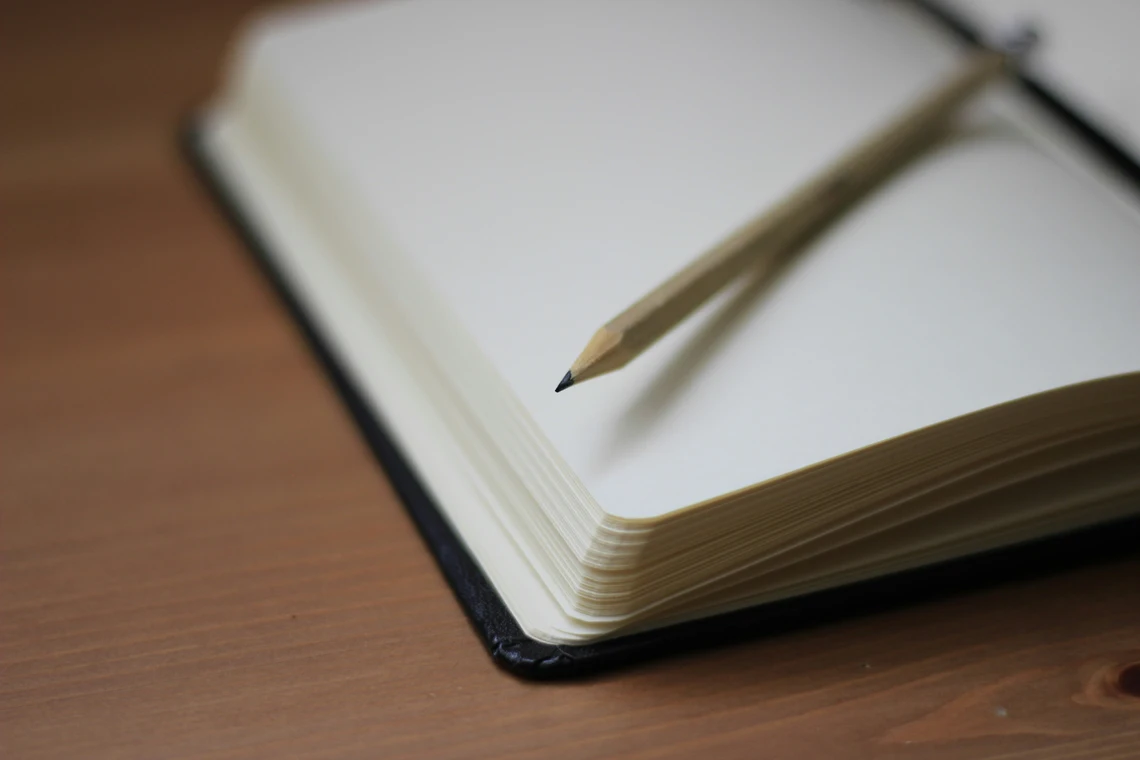Creating a professional and memorable brand identity has traditionally required creative teams, big budgets, and weeks of development. But with the rise of powerful AI tools, solo founders, designers, and startups can now develop complete brand identities—fast, affordably, and with surprising quality.
In this guide, we’ll walk you through how to build a standout brand identity using AI tools from start to finish. Whether you’re naming your company, designing a logo, or writing your messaging, these tools help you streamline the process while staying creative and strategic.
Let’s dive into the full step-by-step brand identity creation process.

Step 1: Name Your Brand with AI
Brand names are critical—they’re your first impression. Tools like Namelix and Copy.ai can generate dozens of name options using your keywords, tone preferences, and industry.
Example: Type in “eco fashion” and Namelix might suggest names like “Greenloom” or “ThreadKind,” each with available domain suggestions.
These tools also offer filtering for brand length, tone (modern vs playful), and domain availability.
Pro Tip: Choose a name that is easy to spell, unique, and future-proof. Run it through ChatGPT for naming feedback before you commit.
Step 2: Design a Logo with AI Tools
Logo design doesn’t have to be manual or expensive anymore. AI tools like Looka, Brandmark, and Logo AI offer intuitive interfaces that create logo options based on your preferences and brand style.
Upload your brand name, pick your niche, and select a few preferred visual styles. In minutes, you’ll get multiple logo mockups with matching typography and icon sets.
Most platforms also provide full brand kits—logos in various sizes, brand colors, font pairings, and social media assets.
Bonus: You can download logos with transparent backgrounds, vector formats, and animations—perfect for web, print, and video branding.
Step 3: Pick a Consistent Color Palette
Color psychology impacts how people feel about your brand. AI-powered tools like Coolors, Khroma, and Colormind help generate palettes based on emotion, industry trends, or visual input (e.g., upload a reference photo).
For instance, if your brand is about trust and innovation, AI might recommend a blue-based palette with pops of energetic yellow or orange.
Use these tools to generate:
- Primary & secondary brand colors
- Accent colors for call-to-actions
- Gradients for modern UI/UX design
Tip: Use AI to analyze competitors and differentiate your palette.
Step 4: Generate Visual Templates and Brand Assets
Now that you have your name, logo, and colors—it’s time to design your actual content. AI tools like Canva Magic Design, RelayThat, and Adobe Express auto-generate templates for:
- Instagram posts
- Business cards
- Presentation slides
- YouTube thumbnails
- Product packaging
These AI tools use your brand’s core elements to suggest fully branded templates, layouts, and animations.
Pro Tip: Save your brand assets in a Canva “Brand Hub” so they auto-load into every new design.
Step 5: Define Your Brand Voice with AI Copywriting Tools
A great brand doesn’t just look good—it sounds good too. Tools like Jasper, Writer.com, and Copy.ai can help you develop a unique, consistent brand voice and messaging strategy.
You can generate:
- Brand mission & values
- Taglines & slogans
- Social media captions
- Website copy
- Email welcome sequences
For example, a wellness brand can use Jasper’s “tone of voice” input as calm + confident to generate copy like:
“Feel grounded in every step. Wellness, guided by nature and technology.”Tip: Fine-tune your brand voice by analyzing your competitors’ tone and asking AI to create something that stands apart.
Step 6: Compile It All into a Brand Guide
All your elements—logo, fonts, colors, voice, photography style—should be documented. AI tools like Frontify, Canva, or even a well-structured Notion doc can help organize your visual identity into a comprehensive guide.
A solid brand guide includes:
- Logo usage rules
- Typography hierarchy
- Color hex codes
- Brand tone & messaging
- Example do’s and don’ts
You can even use AI to generate brand training slides for your team or clients.
Why AI Tools Are a Game-Changer for Branding
Let’s be clear: AI tools don’t replace branding experts—but they empower everyone to build with strategy and polish. Even if you plan to hire a designer later, AI lets you test ideas fast and move forward confidently.
Advantages of AI Branding Tools:
- Speed: What once took weeks now takes hours
- Cost: Most tools are free or affordable monthly plans
- Consistency: AI helps keep branding cohesive across all platforms
- Creativity Boost: Brainstorm ideas without creative block
Use AI tools as creative partners—not crutches. They help you visualize your identity, but your human intuition ensures it connects emotionally.
Final Thoughts
Building a brand identity doesn’t have to be intimidating. With the right AI tools, you can go from concept to full brand launch faster than ever—and still look like you hired a pro team.
Whether you’re a solo creator, startup founder, or digital agency, AI branding tools give you a major edge in 2025 and beyond.
So instead of wasting weeks stuck in creative limbo, let AI tools help you move from idea to identity—beautifully and efficiently.
Have you used AI to boost your productivity? What tools work best for you? Drop a comment below and share your experiences
For more AI insights, stay ahead with The AI Edge, your go-to source for AI trends & digital product innovations.