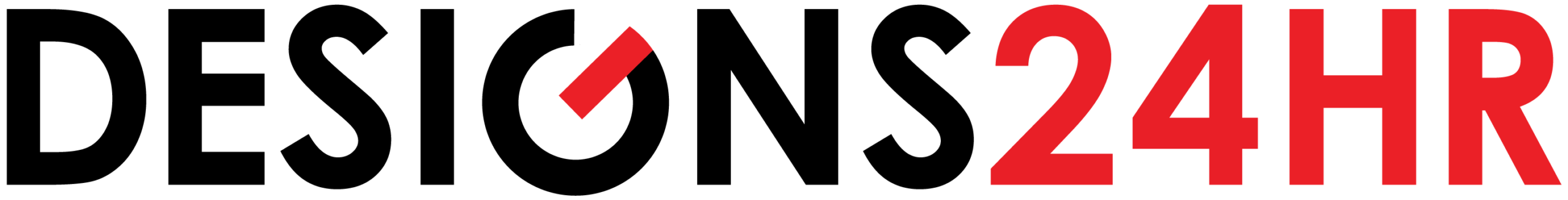CSS GRADIENT GENERATOR
Quick CSS
Full Snippet (Cross-Browser)
How to Use This Free CSS Gradient Generator
Gradients are a powerful way to add depth and vibrancy to your web designs. This tool simplifies the complex CSS syntax, allowing you to visually design linear and radial gradients and export the code instantly.
- Choose a Preset: Start with one of our 50+ professionally curated themes like "Sunset", "Ocean", or "Cyberpunk" to get inspired quickly.
- Customize Colors: Adjust the three color stops using the color pickers. Use the sliders below each color to adjust opacity (alpha channel) for transparent effects.
- Set Direction: For linear gradients, use the slider to rotate the angle. For radial gradients, choose the shape (Circle or Ellipse).
- Text Mode: Toggle the "Apply To" switch to "Text" to generate the modern
background-clip: texteffect used in many SaaS headlines.
Understanding Gradient Types
Linear Gradients flow in a single direction (e.g., top to bottom, or diagonal). They are perfect for backgrounds, buttons, and headers. Radial Gradients radiate outward from a central point, creating a spotlight effect ideal for product showcases or hero sections.
- Color Palette Generator Create harmonious color schemes to use in your gradients.
- AI Prompt Generator Generate gradient-heavy art prompts for Midjourney.
- Image Resizer Optimize images to use alongside your CSS backgrounds.
- Smart QR Code Generator Create QR codes that use your brand colors.
Frequently Asked Questions
What is the difference between Linear and Radial gradients?
A linear gradient transitions colors along a straight line (e.g., top to bottom, or at a 45-degree angle). A radial gradient transitions colors outward from a central point, creating a circular or elliptical effect.
Does this tool generate cross-browser CSS?
Yes. The "Full Snippet" output includes standard CSS syntax as well as legacy -webkit- prefixes to ensure your gradient looks correct on older browsers and Safari.
How do I use the generated code?
Simply click "Copy Text" and paste the code into your CSS file under the class or ID you want to style (e.g., .my-button { [PASTE HERE] }).
Can I create text gradients?
Yes! Toggle the "Apply To" switch to "Text". The tool will generate the specific -webkit-background-clip: text; color: transparent; code needed to make the text itself colorful.