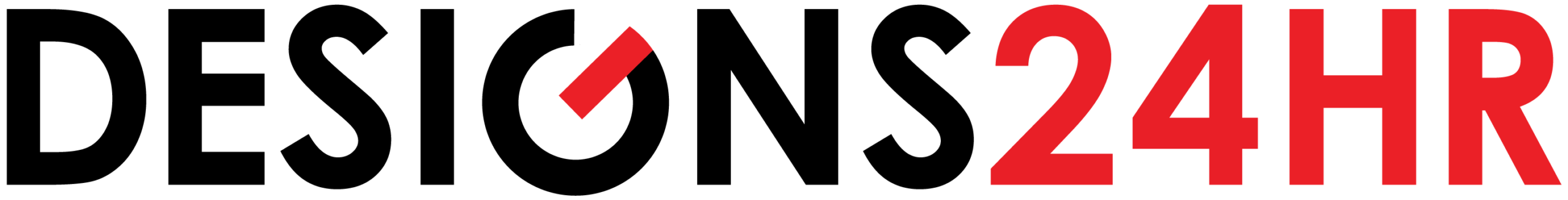FREE PASSWORD GENERATOR
*If you type a phrase, we'll intelligently transform it into a password.
How to Use This Free Password Generator Tool
Creating a secure password doesn't have to be complicated. Our tool operates entirely in your browser, meaning your data never leaves your device.
Step-by-step instructions
- 1. Select Your Type: Choose "Secure Random Password" for maximum entropy, or "Memorable" if you want to base it on a phrase you can remember.
- 2. Optional Seed: If you chose "Memorable," type a word or sentence in the input box. The tool will cleverly substitute characters (e.g., "Hello" → "H3ll0!"). If you want a purely random password, leave this blank.
- 3. Adjust Settings: Use the dropdowns to set your desired length (we recommend 16+) and complexity level.
- 4. Generate: Click the red button to instantly create a cryptographically secure string.
- 5. Copy: Use the copy button to save it to your clipboard immediately.
Why This Free Password Generator Tool Is Better
Unlike many online tools that rely on simple randomization or send data to a server, our Designs24hr tool is built with a "Security First" architecture.
Benefits list
- 100% Client-Side: The code runs locally on your computer. No password is ever sent over the internet, ensuring zero interception risk.
- Cryptographic Entropy: We use the advanced
crypto.getRandomValues()method instead of basic randomizers, making your passwords virtually unguessable. - Smart Transformations: Our unique "Memorable" mode uses logic to turn easy-to-remember phrases into complex, hardened passwords.
- Customizable & Fast: Whether you need a 4-digit PIN or a 32-character fortress, you have full control and get instant results.
- Completely Free: This tool is 100% free to use with no limits.
Frequently Asked Questions
Is this password generator safe to use?
Yes, absolutely. This tool runs entirely in your web browser using JavaScript. It does not have a backend database, so it is physically impossible for us to see, store, or steal your generated passwords.
What is the recommended password length?
Security experts and NIST guidelines currently suggest a minimum of 12 characters. For important accounts (like banking or email), we recommend 16 characters or more to withstand modern brute-force attacks.
What is "Entropy" in passwords?
Entropy measures how unpredictable a password is. A password like "Password123" has low entropy because it follows a pattern. A password like "Kj9#m$2L!" has high entropy because it is random and chaotic. This tool maximizes entropy.
Can I use this for PIN codes?
Yes. Simply select "Secure PIN Code" from the first dropdown. It will generate a numeric-only sequence based on your selected length.
- AI Resume OptimizerTurn rejections into interviews with AI-powered optimization.
- AI Daily Task PlannerPlan your day effectively with AI-generated schedules.
- AI Email Reply GeneratorDraft professional emails instantly with smart AI.
- Aspect Ratio CalculatorCalculate perfect dimensions for video and images.
- AI Recipe GeneratorTurn leftover ingredients into delicious meals.
- UUID GeneratorGenerate unique identifiers for your database.
- JSON FormatterValidate and format JSON data instantly.
- Base64 ConverterEncode or decode strings and images securely.