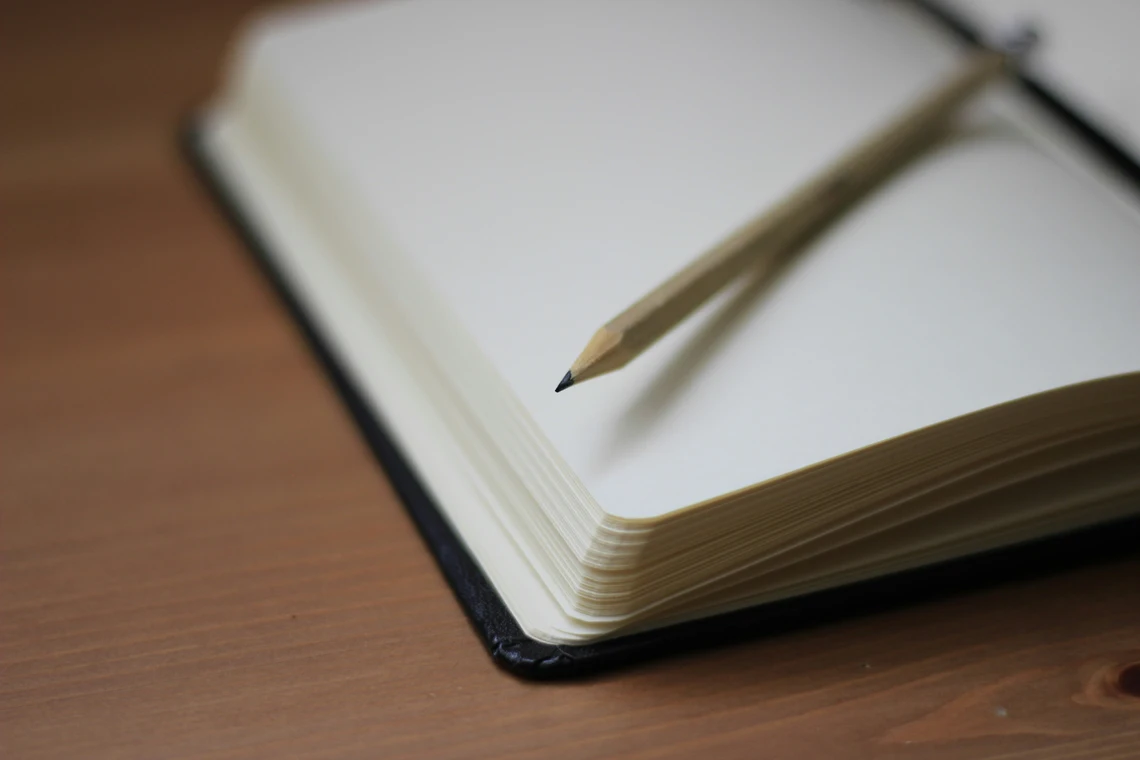Google’s recent launch of Gemini Enterprise, a robust AI agent platform tailored for corporate use, signals that agents are no longer future speculation — they’re here, now, baked into workflows and user experiences. Reuters As designers, your role is shifting: from crafting static interfaces to architecting agentic UX — systems that think, act, and respond like collaborators. In this article, we’ll dive deep into how Gemini Enterprise reshapes agent design, what it means for user experience, toolchains to adopt now, creative and ethical caveats, and a roadmap to start building your own intelligent agents.

What Changed: Gemini Enterprise & the Agentic Era
Google’s Gemini Enterprise introduces a full-stack environment to create, customize, and deploy AI agents in business settings. Reuters These agents are capable of navigating documents, automating workflows, answering queries, and even composing content based on real-time enterprise data. The key shift is autonomous intent execution: you define goals, not steps—and the agent handles sub-tasks.
This marks a pivot away from prompt-based assistants toward agentic systems that can chain reasoning, self-correct, and coordinate actions. Earlier AI tools were reactive (you ask, they respond). Now, agents proactively act within guardrails. That means design must also evolve: agents need readable states, feedback loops, and trust paradigms built into their UX.
Why It Matters for Designers
1. UX of autonomy
Designers must now think about agent behavior: how agents decide, where they intervene, when they yield control. Interface must expose reasoning paths, let users override, and recover from mistakes gracefully.
2. New interaction paradigms
Instead of buttons, menus, toggles, you’ll design agent prompts, goals, thresholds, escalation triggers, and feedback channels. The “interface” becomes a conversation layered over the system.
3. Increased complexity in mental models
Users must understand what the agent can or cannot do, what authority it has, and what boundaries exist. Designing for clarity and trust is paramount.
4. Trust & explainability
Agents must justify their choices, reveal uncertainty, and allow rollback. The “why did you do that?” UX becomes foundational.
5. Opportunity gap
Designers who master agentic UX will be in high demand. As enterprises adopt Gemini and similar systems, designers who can envision and build agent experiences will lead future product work.

Tools & Workflows in Action
Gemini Enterprise as backbone
Use Gemini’s APIs to build agent logic — access data sources, chain reasoning, integrate with existing platforms (G Suite, CRM, docs). The design would wrap around agent endpoints, not replace them.
Prototyping Agentic UX
- Tools like Figma, Framer, or Axure can simulate conversational and branching flows.
- Use UI mockups with context overlays: agent state, confidence indicators, user override panels.
- Simulate failure and fallback states: when agents err, pause actions, ask for confirmation.
Agent wireframes merged with interface
Instead of segregated design vs. logic, embed agent panels into the UI: e.g., “Agent suggestions” sidebar, inline actions, context-aware prompts.
Testing agent interaction
Set up usability tests where users interact with a mock agent. Observe where confusion arises: did they understand agent moves? Did they feel control? Map friction, iterate.
Iterative agent prompts + UX tuning
Refine agent prompts, thresholds, and feedback paths using real usage logs. Use A/B experiments to tune how proactive or conservative the agent should behave.
Creative & Ethical Implications
- Authority boundaries: Agents must never overstep — designers define limits (e.g. “agent may not delete data without confirmation”).
- Bias & drift: Agents may adopt bad heuristics over time. UX should monitor drift, allow human retraining.
- Transparency: Agents should log decisions and rationale in human-readable form.
- Accountability: Who is responsible when an agent errs? The designer, the engineer, or the system?
- Privacy & permissions: Agents access sensitive data — design flows for consent, security, auditing.
- User agency: Maintain human override, “undo” actions, and clarity when the agent is active vs passive.
Step-by-Step Adoption Roadmap
| Step | Action | Purpose |
|---|---|---|
| 1 | Choose a narrow domain (e.g. summarizing reports) | Minimize scope to test agentic UX |
| 2 | Prototype conversation + UI mockups | Visualize agent interaction before coding |
| 3 | Build minimal agent endpoint (Gemini / LLM) | Create testable backend behavior |
| 4 | Integrate UI + agent, test flows | See where design breaks or confuses |
| 5 | Gather user feedback, log errors | Learn how agent decisions deviate |
| 6 | Add explanations, override UI, rollback | Strengthen trust and control |
| 7 | Iterate, expand scope gradually | Grow agent responsibilities with confidenceo |

FAQs / Key Takeaways
Q: Can any app use Gemini Enterprise agents?
A: Yes, but the UX must consider agent limits, errors, and user oversight — not just treat it like another button.
Q: Do users prefer agents or manual control?
A: Many prefer hybrid: agents can take repetitive tasks but users must retain oversight and final decisions.
Q: How to design explainability?
A: Use readable logs (“I fetched X because …”), confidence markers, and “why” buttons to let users ask agent about decisions.
Q: What happens when agents misbehave?
A: The system must gracefully degrade — pause, ask user input, or revert state.
Q: When should a designer adopt this?
A: Start now with internal tools or prototypes. The transition to agentic UX is happening already.
Key takeaway: Gemini Enterprise is a turning point — design is evolving from static surfaces to intelligent systems. The next frontier is agentic UX: where agents behave, users understand, and design becomes orchestration.
#Designs24hr #AIDesign #AgenticUX #GeminiEnterprise #AIAgents #CreativeTechnology #DesignTrends #SmartLiving
Want more insights like this?
Explore the Tech Life category on Designs24hr and keep discovering how AI is reshaping creativity and workflow.