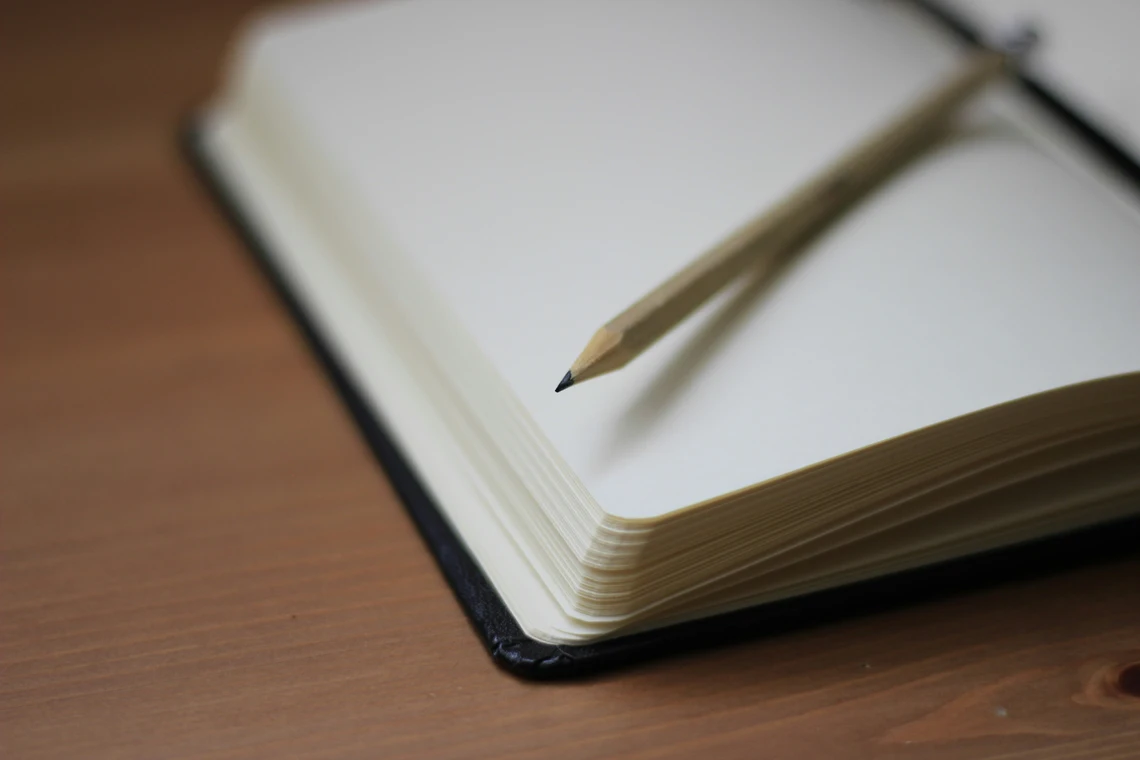You’ve just returned from a breathtaking trip—your camera roll is packed with vibrant markets, sunset beaches, cobbled streets, and candid moments. But when you upload everything to your blog or website, it feels messy.
If you want to organize travel photos in a way that’s eye-catching, memorable, and professional, grid layouts are your best friend. They bring structure to your storytelling, allow visual rhythm, and let your images shine in a way that a single long scroll can’t.
In this guide, you’ll discover 7 smart ways to organize travel photos into beautiful grids that elevate your travel content. Whether you’re a blogger, content creator, or just want to showcase your journeys, these strategies will help you go from cluttered folders to curated visual stories.

Why Grid Layouts Work So Well for Travel Content
Before diving into how to organize travel photos, let’s talk about why photo grids are so effective.
- Visual balance: Grids provide consistent spacing and alignment, making pages easier to view and scan.
- Storytelling rhythm: Grouping photos in grid styles can mimic the pacing of your trip—by city, day, or theme.
- Device-friendly: Grids adapt well to both desktop and mobile, keeping your photos looking polished everywhere.
- Reader engagement: A beautiful grid invites interaction, time-on-site, and return visits.
Whether it’s a minimalist collage or a bold, full-bleed layout, organizing travel photos in a grid maximizes their impact.
1. Use a Masonry Grid to Let Photos Flow Naturally
Masonry grids are excellent when your images are of varying dimensions. Instead of forcing everything into boxes, this style stacks your photos like bricks—preserving aspect ratios and giving your content an editorial feel.
Best for:
- Photojournalistic storytelling
- City walks, markets, and nature hikes
- Capturing moments without cropping
How to create it:
If you use WordPress, plugins like Essential Grid or WP Portfolio support masonry layouts. Tools like Canva, Adobe Express, and Figma also offer exportable templates.
This is one of the smartest ways to organize travel photos when your shots vary in size but each deserves its full impact.
2. Group by Location for Narrative Structure
If you’ve traveled to multiple cities or countries, organize travel photos into grids by location. This gives readers clear chapters in your journey and makes your content easier to digest.
Example:
- Paris Grid
- Venice Grid
- Santorini Grid
Each grid can have its own color tone or filter for cohesion. Pair with captions, travel tips, or quick impressions underneath each section.
When you organize travel photos this way, it mimics the structure of a great travel diary—only more visual.
3. Try a Square Collage Grid for Social-Friendly Design
Square grids are simple, clean, and perfect for showcasing thumbnails that link to bigger galleries. They’re especially useful when designing travel blogs with Instagram-style vibes.
Ideal for:
- Travel fashion shoots
- Street photography
- Cafe & food collections
- Packing guides
Make it interactive by linking each square to a full-size image or post. Many bloggers organize travel photos in this format because it’s easy to manage and universally familiar to audiences.
Tool tip: Use Lightroom to keep photo tones consistent before uploading to your grid. A matching vibe makes even a basic grid feel professionally curated.
4. Organize by Theme or Experience Type
Not every trip needs to be organized chronologically. A great way to organize travel photos is by theme:
- “Sunsets Around the World”
- “Markets and Local Life”
- “Doors and Windows I Loved”
- “Street Food Adventures”
- “Nature Hikes”
This thematic structure works especially well when you travel frequently and want to build blog posts that span across locations, not just one destination.
Readers love discovering the world through a creative lens—organizing your photos this way makes even common destinations feel fresh.
5. Use Interactive Hover Grids for an Engaging UX
Want your blog to feel more like a gallery or digital magazine? Interactive hover grids are sleek, modern, and highly engaging.
What they do:
- Show image captions or locations on hover
- Zoom in slightly to create movement
- Open lightboxes with full-size images
- Play short GIFs or videos on hover
This method to organize travel photos turns a static grid into a dynamic story. Plugins like Envira Gallery or Jetpack Tiled Galleries make hover grids easy in WordPress.
Best for:
- Travel vloggers
- Tour and travel agencies
- UX-focused blog layouts
6. Create a “Best Of” Highlight Grid
Let’s face it—not every photo from your trip is gold. So curate a highlight reel with your top 6, 9, or 12 favorite shots from the entire trip.
Why it works:
- Gives readers a quick glance at the most impressive moments
- Shows off your photography style
- Makes content easy to share on Pinterest or social platforms
You can even place this highlight grid at the top of your post as a visual summary.
Pro tip: When you organize travel photos into a highlight grid, aim for visual diversity—mix wide landscapes with close-up detail shots to keep the layout dynamic.
7. Use Mobile-Responsive Grids for Seamless Browsing
If you’re building your blog on WordPress, always test your image grids on mobile. Mobile users now account for over 60% of blog traffic, and nothing turns readers off faster than a janky layout.
How to organize travel photos for mobile:
- Use 2-column grids instead of 3 on smaller screens
- Set images to auto-scale while preserving quality
- Prioritize vertical photos for better fit
- Minimize padding between photos to avoid scrolling gaps
Plugins like Modula and Elementor offer responsive templates that adjust photo grids automatically.
Remember: a beautiful desktop layout means nothing if it doesn’t hold up on mobile.
Bonus Tip: Combine Grids With Interactive Maps
Want to go above and beyond? Add an interactive map to your blog post and link grid sections to each destination. This creates an immersive and informative travel post.
Tool Ideas:
- Embed a custom Google Map with pins
- Use a static vector map as a header, with clickable regions
- Pair each region with a photo grid gallery underneath
This bonus strategy makes organizing travel photos experiential—turning your blog into a mini travel portal.
Final Thoughts
If you want your blog to stand out, don’t just upload photos—curate stories visually. Learning how to organize travel photos into beautiful grids is one of the simplest but most effective upgrades you can make.
Whether you use a thematic layout, a masonry gallery, or an interactive map combo, these techniques will help transform your scattered camera roll into a structured showcase that readers love.
Ready to turn your travel memories into shareable experiences? Try one of these smart strategies and see the difference in reader engagement and visual impact.
Explore more travel design tips and photo presentation strategies in the On The Road category on Designs24hr.