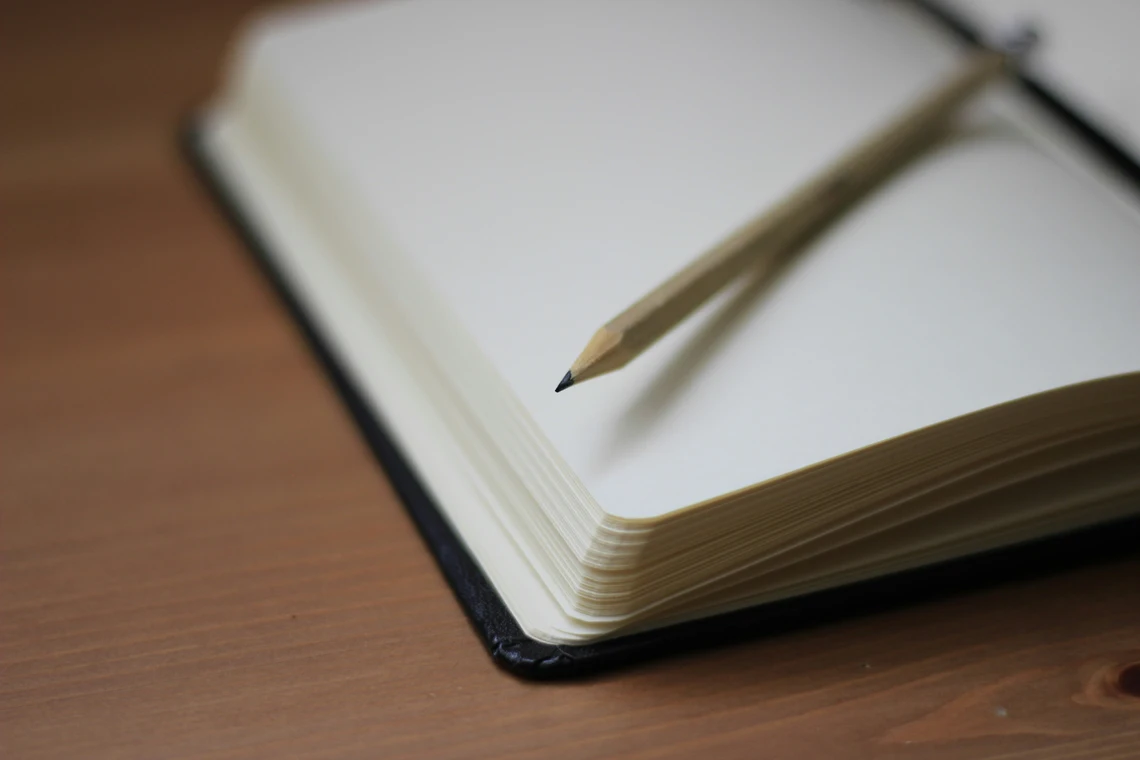With the Pixel Watch 3, Google has set a new benchmark in wearable technology. This device isn’t just a watch—it’s your personal assistant, fitness coach, and even your smart home controller, all accessible right from your wrist. If you’re considering the Pixel Watch 3 but want to ensure it meets your daily needs, this guide will break down its benefits, uses, and answer popular FAQs. Let’s dive into how the Pixel Watch 3 can make life simpler, healthier, and more connected.

Why the Pixel Watch 3 is the Game-Changer You’ve Been Waiting For
Imagine a smartwatch that’s more than just a device on your wrist—it’s a personal assistant, fitness coach, health monitor, and smart home controller all in one. The Pixel Watch 3 is here to redefine what you thought was possible in a smartwatch. From tracking every step and heartbeat to managing your daily schedule and even controlling your home’s lighting and thermostat, this watch does it all, seamlessly.
But what makes the Pixel Watch 3 truly stand out? It’s packed with cutting-edge features like advanced ECG monitoring, 24-hour battery life with quick wireless charging, and effortless Google integration that brings your calls, texts, notifications, and apps straight to your wrist. Plus, it’s designed with style in mind—you can customize everything from the watch face to the strap, making it fit perfectly with your look and lifestyle.
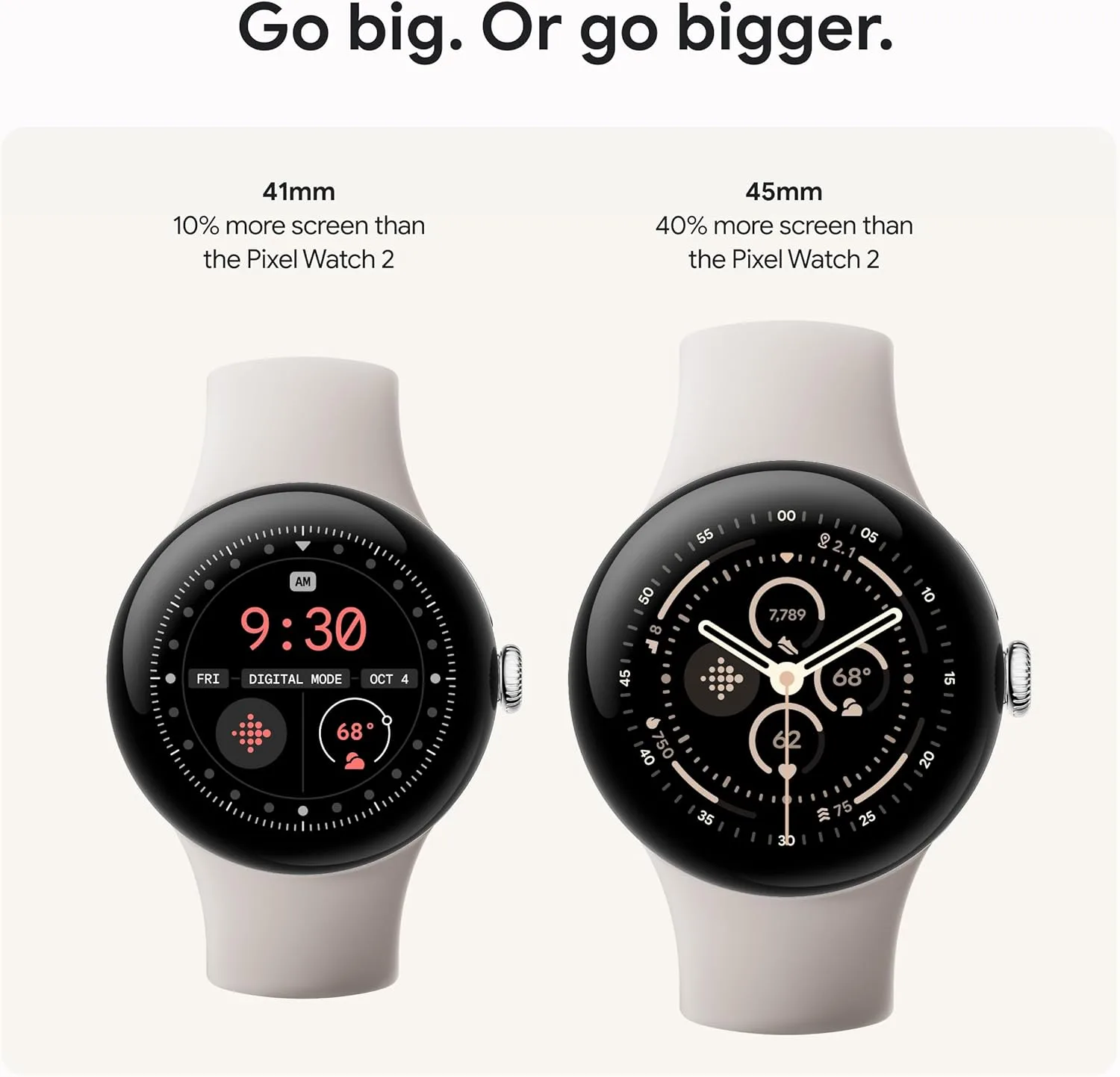
Key Features and Real-Life Applications
The Pixel Watch 3 is designed to do more than just tell time—it’s built to transform the way you manage your day, track your health, and stay connected, all from your wrist. Here’s a closer look at the game-changing features that make the Pixel Watch 3 an essential companion:
- Comprehensive Health Tracking: Imagine having a personal health dashboard right on your wrist. The Pixel Watch 3 monitors your heart rate, sleep patterns, blood oxygen levels, and includes an ECG function for heart health insights. With this 24/7 health companion, you can keep an eye on vital metrics to better understand and improve your wellness—all without needing multiple devices.
- Smart Home Control at Your Fingertips: Transform your watch into a smart home controller. With Google Assistant integration, you can adjust your home’s lighting, check your security cameras, set your thermostat, and even lock your doors—all by simply speaking to your watch. It’s designed to help you manage your environment effortlessly, saving you time and making life simpler.
- Seamless Google Integration: The Pixel Watch 3 goes beyond basic notifications. It pairs effortlessly with your Android device, allowing you to stay connected with calls, texts, emails, and app notifications, no matter where you are. Need to send a quick message, check your calendar, or respond to an email? With just a few taps on your wrist, you’re all set—leaving your hands free for the tasks that matter most.
- Customizable Design to Match Your Style: Why settle for ordinary when you can have a watch that’s uniquely yours? The Pixel Watch 3 offers a wide range of watch faces and interchangeable straps, so you can switch up the look to match any occasion or style. Whether you’re hitting the gym, heading to the office, or going out, your watch fits right in, looking great no matter where life takes you.
- Long Battery Life with Quick Charging: No one wants to worry about charging a smartwatch every few hours. The Pixel Watch 3 is built to last—with up to 24 hours of battery life on a single charge, it’s ready to keep up with even your longest days. And when it’s time for a recharge, its quick wireless charging ensures you’re back to full power in no time.
With its powerful features and sleek design, the Pixel Watch 3 isn’t just another gadget—it’s a versatile tool for anyone looking to boost health, streamline daily routines, and stay effortlessly connected. Whether you’re setting new fitness goals, managing your home, or keeping up with work, the Pixel Watch 3 is there to make every day a little easier and a lot more productive.

Benefits and Drawbacks of the Pixel Watch 3
| Feature | Benefits | Drawbacks |
|---|---|---|
| Health Tracking | Offers detailed wellness insights, including heart rate, ECG, and sleep tracking | Limited advanced metrics compared to specialized health devices |
| Battery Life | Up to 24 hours with quick wireless charging | Reduced battery life with heavy GPS or app use |
| Smart Home Control | Convenient for managing Google-compatible devices from your wrist | Requires Google-compatible smart home setup |
| Design | Customizable, lightweight, and stylish | Premium price tag compared to some competitors |

Maximizing Your Pixel Watch 3
- Set Up and Pair: Connect the Pixel Watch 3 with your Android device via the Wear OS app.
- Customize Notifications: Control which apps send notifications, focusing on essentials like reminders, health insights, and messages.
- Sync with Google Fit: Get personalized health insights and track trends by connecting your watch to Google Fit.
- Explore Smart Home Controls: Use the watch to operate Google-compatible devices, like adjusting lights or thermostat settings.
- Optimize Battery Life: Enable power-saving modes or reduce screen brightness to extend battery life for longer days.

Pixel Watch 3 vs. Competitors
| Feature | Pixel Watch 3 | Apple Watch Series 8 | Samsung Galaxy Watch 6 |
|---|---|---|---|
| Battery Life | 24 hours | 18 hours | 40 hours |
| Health Tracking | Heart rate, ECG, SpO2 | Heart rate, ECG, blood oxygen | Heart rate, ECG, blood pressure |
| Smart Home Control | Google Assistant | Siri (Apple HomeKit) | Bixby (Samsung SmartThings) |
| Customizable Design | Yes | Yes | Yes |
| Compatibility | Best with Android | iOS | Android |
This comparison highlights how the Pixel Watch 3 stands up against other top models, with strengths in Google integration and smart home control.
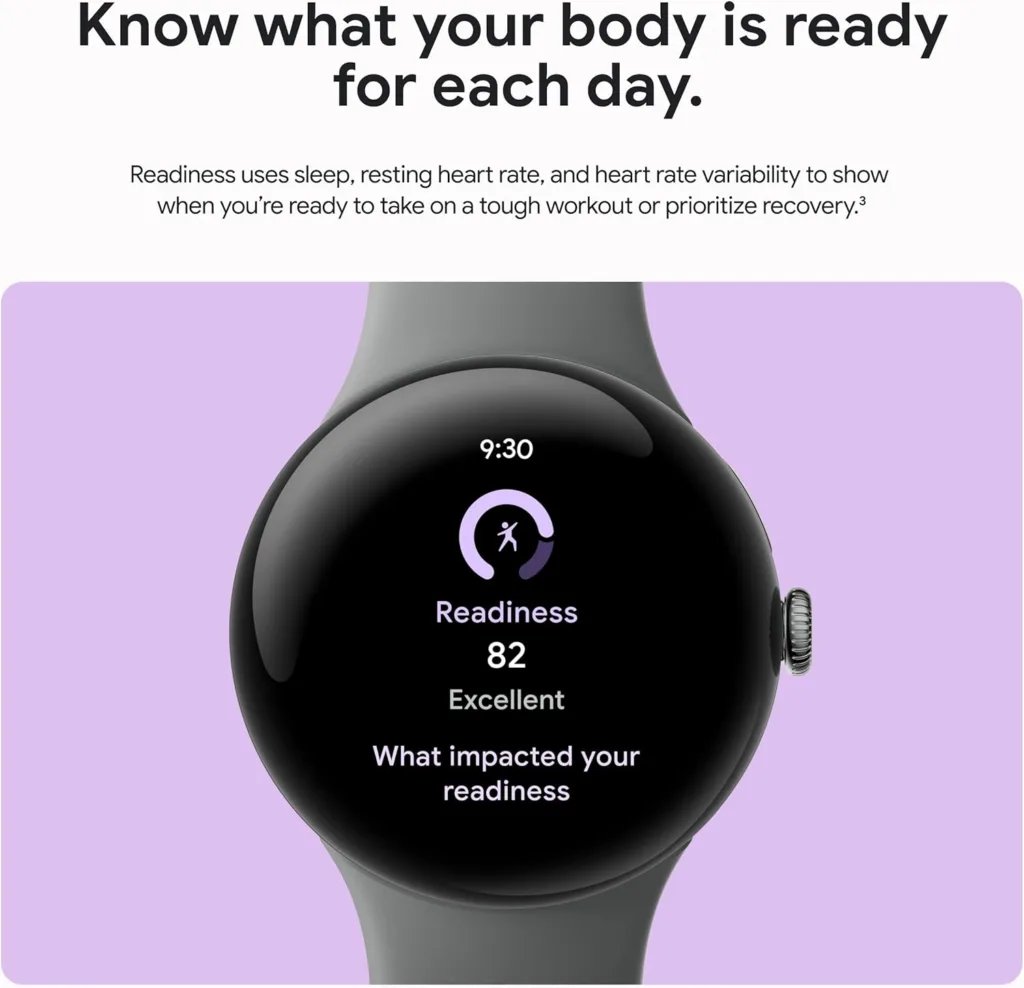
Unique Tips to Get the Most Out of Your Pixel Watch 3
Unlock the full potential of your Pixel Watch 3 with these smart tips, designed to help you enhance functionality, save battery, and make your watch uniquely yours:
- Extend Battery Life with Smart Optimization: Traveling or heading into a long day? Activate “Battery Saver” mode to keep your Pixel Watch 3 powered for longer. Additionally, reduce screen brightness and limit background apps to maximize battery performance, allowing you to make it through even the busiest days without interruptions.
- Personalize Your Style with Custom Watch Faces and Bands: Make the Pixel Watch 3 your own by customizing it to reflect your style. Browse Google’s selection of watch faces or download third-party options like Facer for endless customization possibilities. Switch up bands for different looks, so your watch seamlessly transitions from workouts to business meetings to nights out.
- Enhance Functionality with Must-Have Apps: Your Pixel Watch 3 is capable of so much more than basic notifications. Boost its functionality by installing essential third-party apps like Spotify for music, Strava for fitness tracking, and Google Maps for navigation—all of which are Wear OS-compatible. These apps help you enjoy entertainment, track fitness goals, and find your way without needing your phone.
- Set Up Google Assistant Shortcuts for Quick Commands: Take advantage of Google Assistant by setting up shortcuts for frequently used commands, like turning off smart lights or checking the weather. With just a tap or voice command, you’ll get quick access to the information or controls you need, saving you time throughout the day.
- Take Control of Notifications for a Distraction-Free Experience: Tailor your notifications to focus only on what’s important. Customize notification settings in the Wear OS app to receive updates from select apps only, so you stay focused without being bombarded by constant alerts.
With these tips, your Pixel Watch 3 becomes more than just a smartwatch—it’s a versatile and efficient tool designed to complement your lifestyle. Whether you’re maximizing battery life, customizing your look, or expanding functionality, these tips help you unlock a next-level experience with your watch.

How Pixel Watch 3 Enhances Daily Life
- Start Your Morning Smart: Begin with guided breathing exercises, then review your day’s schedule right from your wrist.
- Track Workouts Effortlessly: Built-in GPS and workout modes allow you to track your activities, like running or cycling, without needing a phone.
- Simplify Smart Home Management: Control compatible lights, lock doors, or adjust thermostat settings without moving from the couch.
- Stay Productive: Sync meeting reminders, set quick reminders, and even manage calls—all without pulling out your phone.
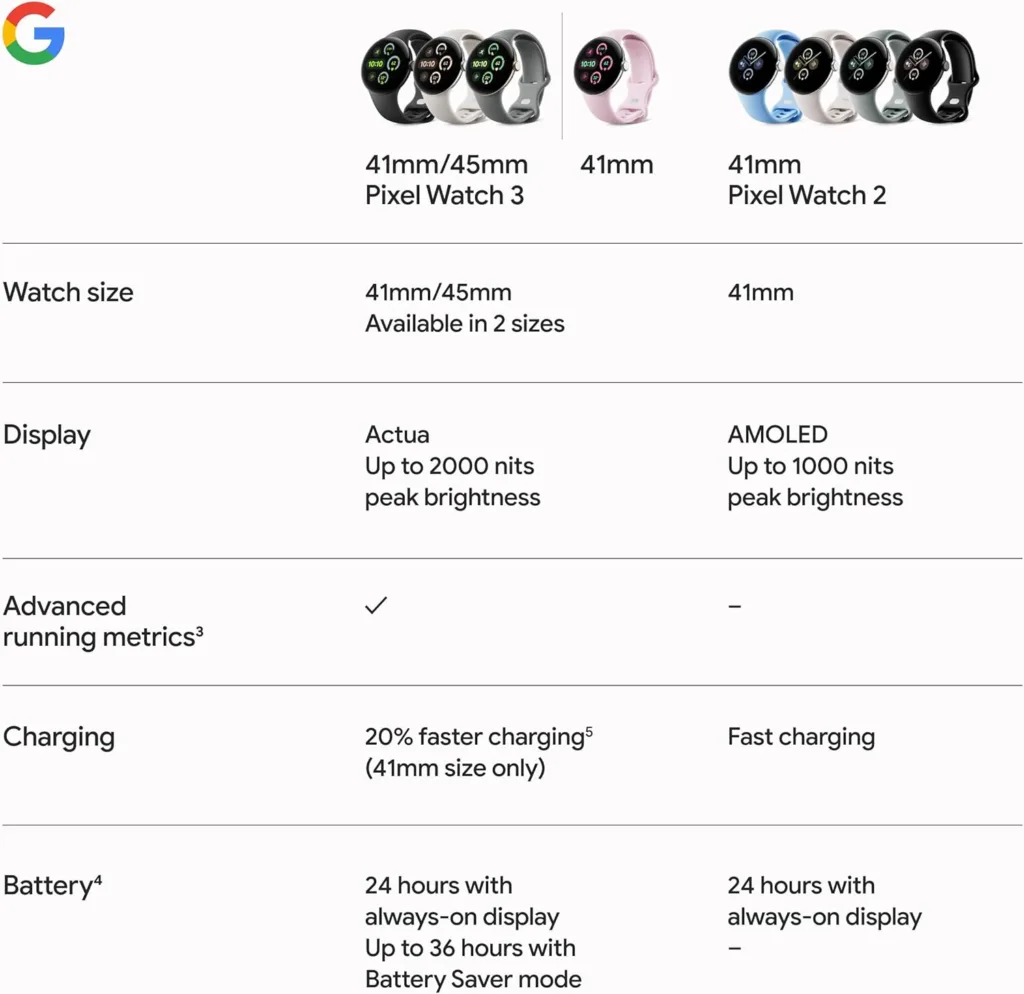
Your Questions Answered
- Is the Pixel Watch 3 waterproof?
Yes, it has a 5ATM water-resistance rating, which means it’s safe for swimming, showers, and exposure to rain. - How accurate is the health tracking?
The Pixel Watch 3 includes advanced sensors for accurate heart rate, sleep, and activity tracking, but it’s recommended to seek professional medical devices for specific health concerns. - Does it work with iPhones?
While it does pair with iOS, certain features are limited compared to pairing with Android devices. - Can I respond to calls and messages?
Yes, when connected to an Android phone, you can answer calls, respond to texts, and check notifications directly from the watch. - Does the Pixel Watch have an ECG function?
Yes, the ECG feature helps detect irregular heart rhythms, aiding in heart health monitoring. - How long does the battery last?
The Pixel Watch 3 has a 24-hour battery life, but heavy usage may require a midday recharge. - What smart home devices can it control?
Any Google-compatible smart home device, such as lights, thermostats, and cameras, can be managed through the Pixel Watch. - Can I use wireless charging?
Yes, the Pixel Watch 3 supports wireless charging, making recharging hassle-free. - Are there different band materials available?
Yes, a range of bands including silicone, leather, and stainless steel are available for customization. - What apps can I use on it?
You can access popular apps like Spotify, Google Maps, and Strava, enhancing the watch’s functionality. - Does the Pixel Watch 3 support sleep tracking?
Yes, it includes sleep tracking features that monitor sleep stages, duration, and quality to help improve your sleep patterns over time. - How does the Pixel Watch compare to the Apple Watch?
The Pixel Watch 3 offers seamless integration with Google services and Android devices, whereas the Apple Watch is optimized for iOS users. Key differences include compatibility, design preferences, and health tracking features. - Can I use Google Maps on the Pixel Watch 3?
Yes, the Pixel Watch 3 supports Google Maps, allowing for on-wrist navigation with turn-by-turn directions—perfect for navigating without a phone. - Does the Pixel Watch 3 have a built-in GPS?
Yes, the Pixel Watch 3 includes GPS functionality, allowing you to track outdoor activities like running, biking, or hiking accurately without needing your phone. - What fitness tracking features are included?
The Pixel Watch 3 includes tracking for steps, calories burned, active minutes, and specific workouts like running, cycling, and more. - Can I play music directly from the Pixel Watch?
Yes, you can play music from apps like Spotify and YouTube Music. With Wi-Fi or LTE (if supported), you can stream music, or you can download songs to listen offline. - Is there a Pixel Watch 3 LTE version?
Yes, the Pixel Watch 3 is available in both Wi-Fi-only and LTE models, allowing you to use certain features independently of your phone with the LTE version. - How does the Pixel Watch 3’s heart rate monitoring work?
The Pixel Watch 3 uses optical sensors to track heart rate continuously, providing insights for workouts, rest periods, and general heart health monitoring. - Can I set custom watch faces on the Pixel Watch 3?
Yes, the Pixel Watch 3 offers a variety of custom watch faces, and you can further personalize with third-party options, allowing you to match your style or preferences. - What colors is the Pixel Watch 3 available in?
The Pixel Watch 3 comes in multiple finishes, including black, silver, and rose gold, with interchangeable bands to fit any style.

Where to Buy the Pixel Watch 3 for the Best Deals
For the best buying experience, consider these options:
- Google Store: Buy directly from Google for the latest configurations, warranty, and customer support.
- Amazon: Often offers promotions and competitive pricing for tech products, including the Pixel Watch 3.
- Best Buy: Ideal for those who prefer in-store purchases with hands-on customer service.
These options provide the assurance of authenticity, warranties, and potential discounts.
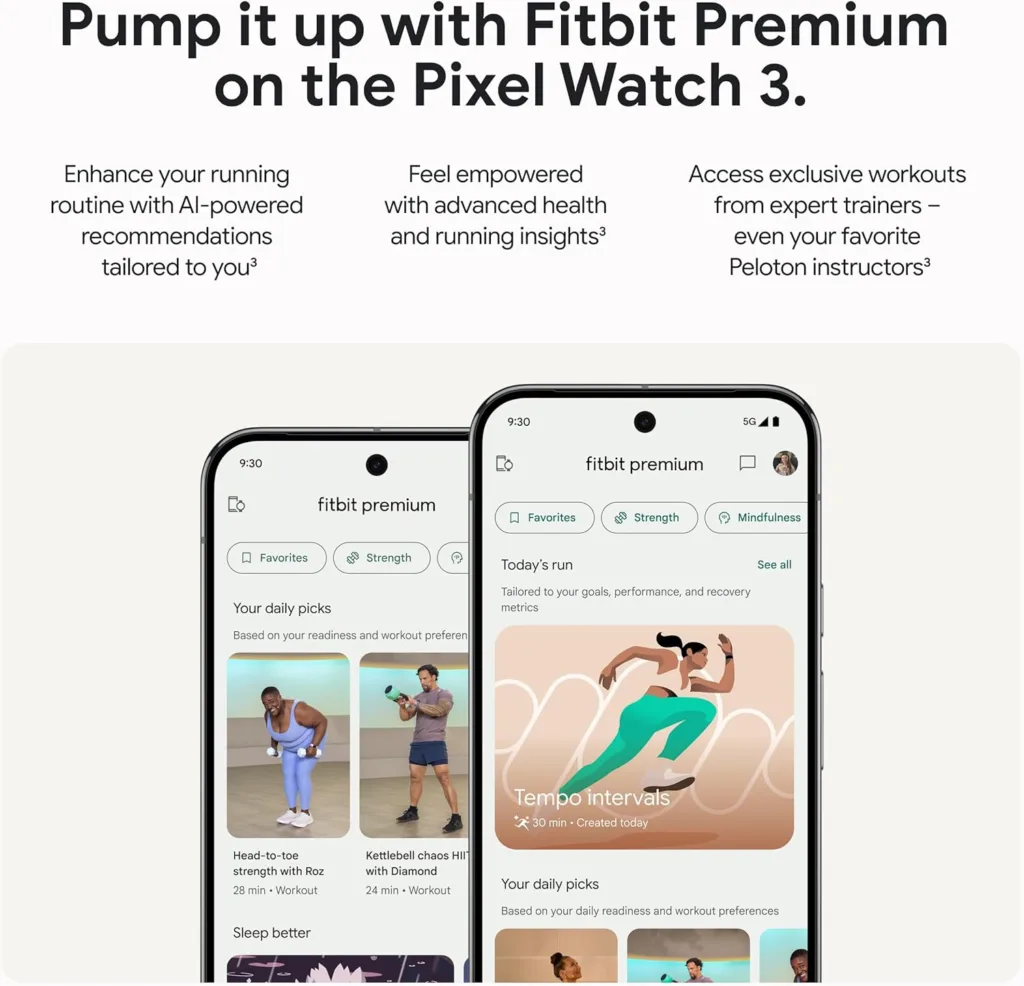
Enhanced Health Tracking with Fitbit Integration on the Pixel Watch 3
One of the standout features of the Pixel Watch 3 is its integration with Fitbit, providing a comprehensive health and wellness experience that goes beyond standard smartwatch tracking. By connecting to Fitbit, the Pixel Watch 3 combines Google’s smartwatch technology with Fitbit’s powerful health and fitness insights, making it a must-have for anyone serious about understanding their overall wellness.
Here’s what Fitbit integration on the Pixel Watch 3 offers:
- Advanced Health Metrics: Through Fitbit, the Pixel Watch 3 provides in-depth tracking for metrics like heart rate, sleep quality, blood oxygen levels, and even stress management. The watch continuously monitors these stats, giving you daily insights and trends that can help you make informed health choices.
- Sleep Insights and Sleep Score: With Fitbit’s Sleep Score, the Pixel Watch 3 analyzes your sleep stages—light, deep, and REM—along with duration and restlessness. This allows you to see where you can improve for better sleep quality and overall recovery.
- Personalized Daily Readiness Score: Exclusive to Fitbit Premium members, the Daily Readiness Score helps you understand your body’s recovery and readiness for activity each day. This score is based on factors like recent activity, sleep, and heart rate variability, giving you a tailored approach to balance rest and exercise.
- Real-Time Activity Tracking: Track workouts and activity metrics using Fitbit’s database of exercises, including running, cycling, HIIT, and more. The Pixel Watch 3 syncs seamlessly with the Fitbit app, making it easy to log workouts and see your progress over time, all from your wrist.
- Stress Management Tools: With Fitbit’s advanced stress-tracking features, the Pixel Watch 3 monitors heart rate variability (HRV) and provides relaxation exercises through guided breathing sessions. By tracking your stress levels, the watch helps you practice mindfulness and relaxation for better mental well-being.
- Motivation Through Community and Challenges: Fitbit’s social features are also available, allowing you to connect with friends, join challenges, and stay motivated through community support. Whether it’s a weekly step challenge or setting new goals, Fitbit’s community keeps you engaged and on track.
With Fitbit integration, the Pixel Watch 3 turns into a powerful health tool that not only monitors but also guides your wellness journey. All your data is available on the Fitbit app, which you can access on both Android and iOS devices, allowing you to get a holistic view of your health and make data-driven improvements. Whether you’re aiming to improve sleep, boost fitness, or reduce stress, the Pixel Watch 3 with Fitbit integration is built to support every aspect of your well-being.

Is the Pixel Watch 3 Worth It?
The Pixel Watch 3 combines health tracking, seamless Google integration, and smart home controls, making it a versatile smartwatch for anyone looking to simplify their daily routines. Whether you’re a fitness enthusiast, tech lover, or productivity-focused individual, the Pixel Watch 3 offers something for everyone.
Explore more on the latest in tech by visiting our Tech Life on Designs24hr.