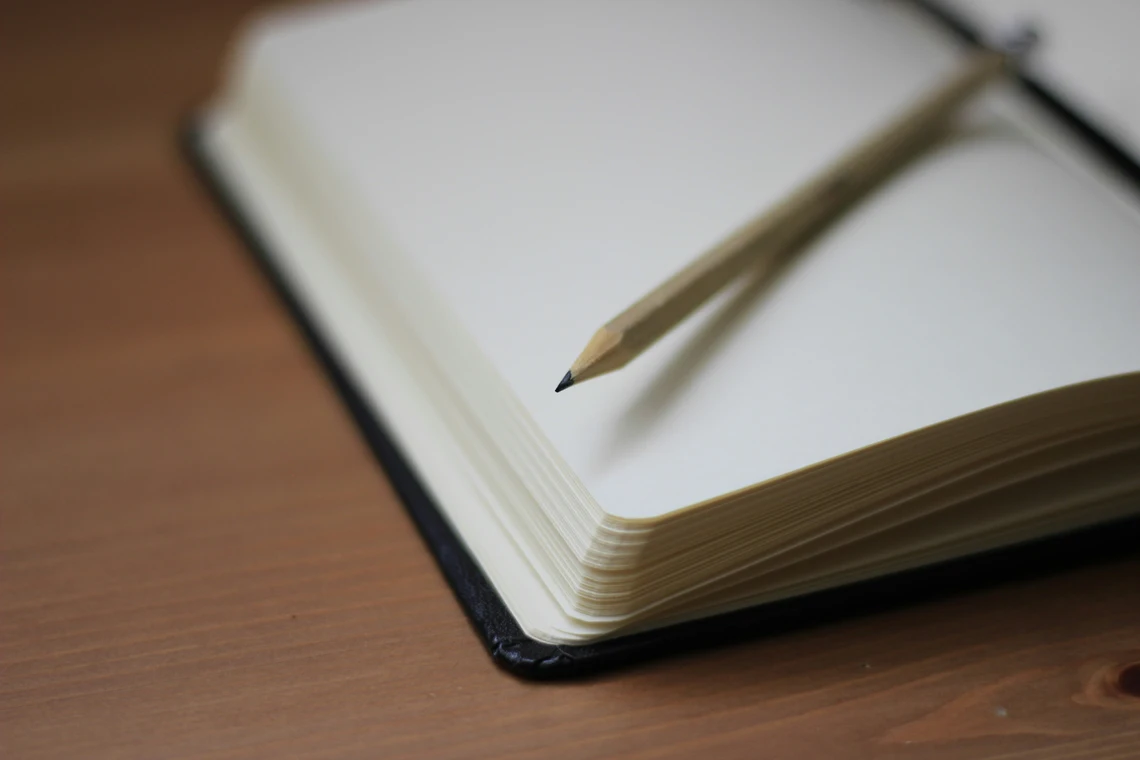AI UX Design is no longer a futuristic buzzword — it’s redefining how we build, optimize, and scale digital experiences. From predictive interfaces to natural language prompts, AI UX Design is transforming workflows for designers, developers, product managers, and founders alike.
Whether you’re designing a mobile app, SaaS dashboard, or e-commerce platform, mastering AI UX Design in 2025 means gaining a competitive edge while navigating emerging risks. Let’s break down the opportunities, tools, and ethical concerns shaping this powerful shift in digital product design.
At the core of effective UX is personalization — and AI UX Design makes it happen in real time. Unlike traditional user flows that serve static content, AI-powered systems dynamically adjust layouts, copy, and visuals based on behavior.

1. AI UX Design Delivers Personalized Interfaces at Scale
With tools like Dynamic Yield, Optimizely AI, and Adobe Target, designers can now deploy experiences that learn and adapt to individual users. For example, an e-commerce app may serve different product layouts based on scroll depth, previous sessions, or even user sentiment.
This kind of deep personalization is no longer a luxury—it’s becoming a user expectation.
2. Automated Wireframes and Mockups from Simple Prompts
In the past, creating wireframes required hours of sketching, revisions, and stakeholder feedback. Now, tools like Uizard, Figma AI plugins, and Framer AI allow you to generate wireframes and prototypes from a short text description.
This functionality enables faster iterations and allows non-designers (like product managers) to collaborate meaningfully. With AI UX Design, a prompt like “A modern dark-themed sign-up page with social login” can return a usable layout in seconds.
The result is reduced turnaround time and increased design velocity—without sacrificing quality.
3. Design Systems That Evolve with AI UX Design
Design systems are essential for consistency, but maintaining them can be tedious. AI UX Design simplifies this by analyzing usage patterns across your product and recommending updates to spacing, color schemes, or component usage.
Tools like Locofy, Anima, and Designify can even convert Figma designs directly into production-ready code. This reduces handoff delays between design and engineering and keeps your interface consistent at scale.
As your platform evolves, your design system evolves with it—intelligently and efficiently.
4. From Natural Language to Fully-Functional UI
Generative AI now allows designers to build interfaces using natural language. This is a leap forward in AI UX Design: instead of dragging and dropping elements, you describe what you want.
For example, “Create a responsive product grid with hover effects and a sticky navigation bar” can be translated into a working layout in seconds using tools like Diagram’s Genius plugin for Figma or OpenAI Codex-based tools.
This democratizes design, empowering stakeholders from other teams to contribute more directly to the UX process.
5. Predictive UX: Designing for What Users Will Do
Predictive analytics is a powerful component of AI UX Design. By analyzing patterns in user behavior, AI can forecast what users are likely to do next and adjust interfaces accordingly.
This means smarter onboarding, better feature discovery, and fewer user drop-offs. Spotify, Netflix, and Amazon use this strategy to great effect — but now, predictive UX is accessible to startups and small teams via tools like Amplitude AI and Mixpanel Predict.
This proactive approach to UX creates stickier, more intuitive digital products.
6. Accessibility at the Core of AI UX Design
Inclusivity is non-negotiable in modern design. AI UX Design makes accessibility easier by automatically flagging and fixing issues like insufficient color contrast, small tap targets, and unreadable fonts.
Tools like Stark and axe AI integrate with Figma or code environments to scan for compliance and offer actionable suggestions. Even alt-text for images can be generated intelligently using AI vision models.
Accessible design isn’t just ethical—it’s better design. And now, AI makes it seamless to implement.
7. The Risks of Over-Reliance on AI UX Design
Despite its promise, AI UX Design isn’t perfect. Designers should be cautious of over-automation and blind trust in algorithmic decisions.
Potential risks include:
- Loss of human intuition in creative decisions
- Ethical blind spots from biased data or machine-generated assumptions
- Generic, lifeless design when AI lacks proper supervision
Responsible implementation means keeping humans in the loop, vetting data sources, and continuously testing real-world usability.
8. AI UX Design Empowers, Not Replaces, Designers
Ultimately, AI UX Design enhances human creativity—it doesn’t replace it. Designers now play a more strategic role: guiding AI tools, interpreting analytics, and ensuring ethical, human-centered design decisions.
Your job as a designer becomes more focused on empathy, systems thinking, and user advocacy. AI takes care of the repetitive tasks, allowing you to operate at a higher level.
Think of AI as a powerful co-pilot—not an autopilot.
Conclusion: AI UX Design is the New Standard
The rise of AI UX Design is reshaping the digital design landscape. From faster prototyping to smarter personalization and improved accessibility, the benefits are undeniable. But the technology must be wielded with care, intention, and ethical responsibility.
Designers who embrace this new paradigm will lead the next generation of product innovation—creating interfaces that are not just intelligent, but also human.
Have you used AI to boost your productivity? What tools work best for you? Drop a comment below and share your experiences.
For more AI insights, stay ahead with The AI Edge, your go-to source for AI trends & digital product innovations.