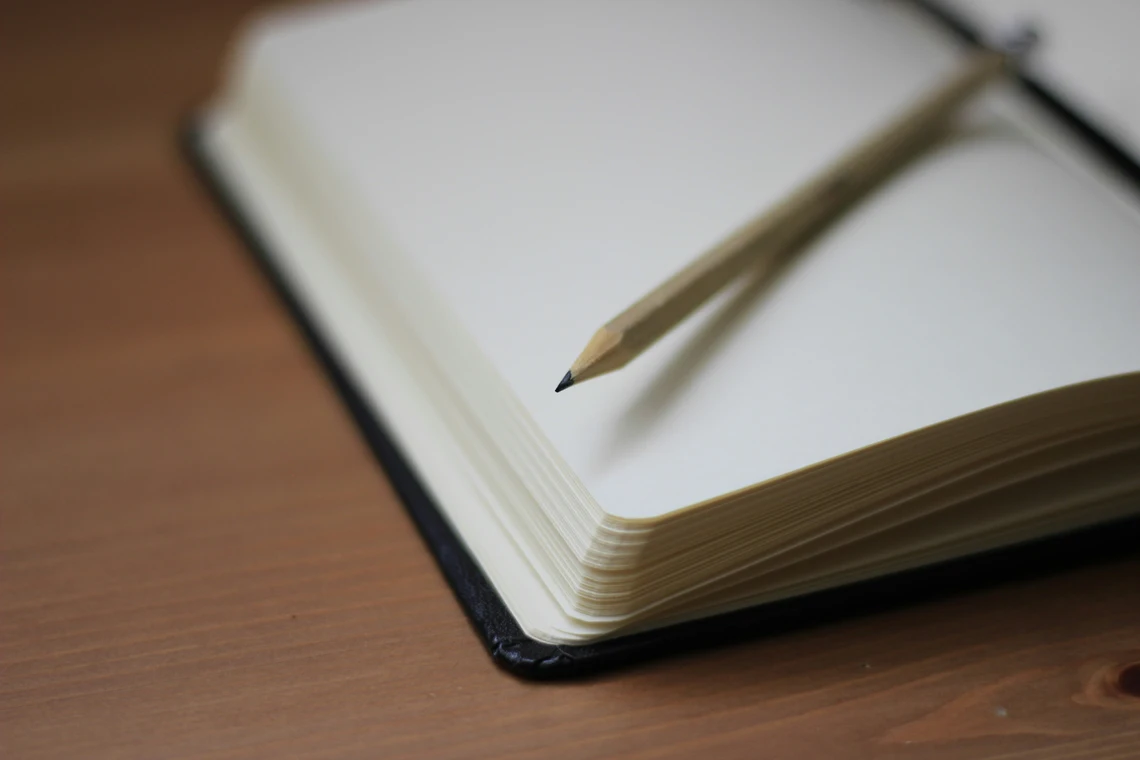As AI tools rapidly enter the world of design, creatives are asking: “How do I keep my style intact?” Whether you’re working with Midjourney, DALL·E, Runway, or GPT-powered tools, the key to success is knowing how to train AI to match your design aesthetic—not fight it.
While AI offers speed, its outputs can feel generic or misaligned without the right guidance. That’s why training AI is less about code, and more about clarity, consistency, and curation. Your style is your signature—and AI can learn it.
This guide outlines 7 proven, actionable steps to train AI to match your design aesthetic, no matter what tools or platforms you use.

1. Define Your Aesthetic in Precise Visual Language
The first step to train AI to match your design aesthetic is to clearly define what that aesthetic actually is. Don’t leave it vague. Spell it out with specifics:
- Do you use muted, pastel, neon, or monochrome color palettes?
- What kind of typography? Serif, grotesque, hand-lettered?
- Is your design vibe bold and expressive or minimalist and modern?
- What kinds of textures, spacing, or animations define your style?
Create a mini style guide or moodboard. You can use tools like Figma, Canva, or Milanote to visualize this. The more specific you are, the easier it is to encode this into your prompts, training data, or feedback cycles.
2. Curate a Visual Dataset That Shows Your Aesthetic
AI models are trained on data—so show them what your style looks like. Gather 20–100 examples of your work or work that reflects your taste. This reference library acts as your personal training dataset.
Use:
- Screenshots of your website or portfolio
- High-performing client work
- Visuals from brands you admire that reflect your tone
For tools like Midjourney and DALL·E, these can be uploaded to influence outputs via image-to-image generation. For training your own AI models, these visuals become the core style input that aligns machine learning with your creative voice.
3. Develop Repeatable Prompt Templates
One of the fastest ways to train AI to match your design aesthetic is with structured prompts. AI tools respond well to consistent formatting. Rather than starting from scratch every time, build prompt templates that describe your desired result.
Example prompt structure:
“A minimal website homepage with black-and-white photography, Helvetica font, lots of white space, subtle hover interactions, and a brutalist grid layout — in the style of high-end fashion editorials.”
Once you develop templates that generate results you love, save them. Adjust only what’s necessary (e.g. layout or mood) to maintain control over the aesthetic.
4. Leverage Image-to-Image Tools and Style Transfer
Sometimes words aren’t enough. Visuals speak louder—and that’s where image-to-image generation comes in. You can feed AI a reference image to guide the composition, colors, and lighting of the output.
Popular platforms:
- Midjourney: Use
--styleor input reference images with weight control - DALL·E 3: Offers inpainting and style-matching features
- Runway ML: Provides model training with image sets or direct control over diffusion outputs
These tools allow AI to see your design instead of guessing it. It’s one of the most accurate ways to train AI to match your design aesthetic over time.
5. Train a Custom GPT or Fine-Tune a Visual Model
If you’re working on large projects or building brand tools, you can go deeper. OpenAI lets you train Custom GPTs with your own instructions, language, and even design philosophies.
Meanwhile, platforms like:
- Scenario.gg
- Replicate
- Hugging Face
…let you fine-tune models based on your visual datasets. While this requires a bit more setup, it results in an AI that knows your aesthetic deeply—and produces consistent, high-quality, brand-aligned outputs.
This step is ideal for agencies, product teams, or anyone creating at scale.
6. Create a Central Prompt & Output Library
Every successful AI designer maintains a creative database. This includes:
- Prompt structures that worked well
- Visual outputs that aligned with your brand
- Notes on what worked and what didn’t
Use Notion, Airtable, or Figma libraries to organize this. When new team members join or when you want to iterate quickly, you’ll have a plug-and-play system to train AI to match your design aesthetic efficiently.
7. Treat AI Like a Junior Designer: Review, Refine, Repeat
Even the most advanced AI needs supervision. Always review the outputs like a creative director would:
- Does this respect your grid and hierarchy?
- Are your brand colors used correctly?
- Is the tone aligned with your audience?
If not, re-prompt or revise. The more feedback you provide (whether through edits, re-generations, or manual tweaks), the more accurate the outputs get over time.
In short: AI will only match your aesthetic when you guide it like an intern—not when you let it run unsupervised.
Final Thoughts
To train AI to match your design aesthetic, you need more than prompts—you need a system. It starts with clarity (what is your style?), moves into consistency (repeatable templates and references), and thrives with control (model training, feedback loops, reviews).
When used well, AI becomes your creative partner. It can save time, spark ideas, and help you scale your vision. But it’s your job to lead the process—and never let the tool dictate the taste.
If your brand’s identity matters, so does how you train the tools behind it.
Have you used AI to boost your productivity? What tools work best for you? Drop a comment below and share your experiences.
For more AI insights, stay ahead with The AI Edge, your go-to source for AI trends & digital product innovations.