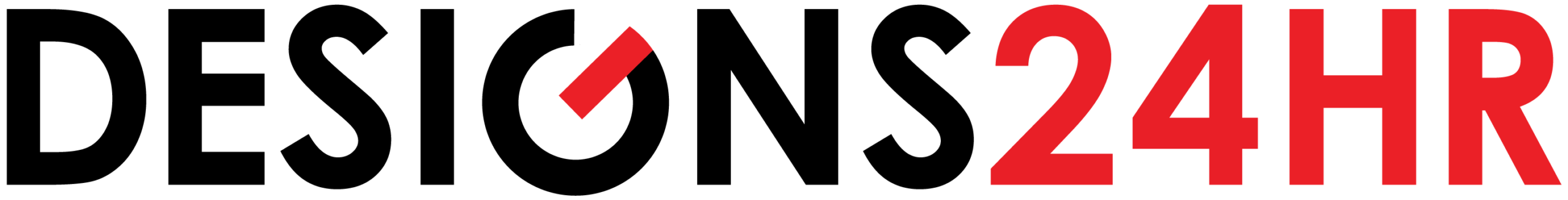WHAT TO SAY?
Why Use "What To Say?" for Difficult Conversations?
Whether you need a resignation letter template, a refund request email, or a way to handle a noisy neighbor, finding the right words is hard. Emotional involvement often clouds our ability to communicate clearly.
"What To Say?" acts as your objective communication consultant. By removing the emotion and focusing on the facts, we help you resolve conflicts, get your money back, and maintain professional relationships without the stress.
How It Works
- Instant Professionalism: We remove the guess work. No need to choose a "tone"—our AI automatically detects the context and writes the most effective, professional script for the situation.
- Context-Aware AI: Unlike static templates, our engine understands nuances—like the difference between a late package and a lost one.
- Safety First: Built on strict E-E-A-T guidelines to ensure all communication is safe, legal, and constructive.
Common Use Cases
Our users frequently use this tool for:
- Bills & Disputes: disputing credit card charges, requesting late fee waivers, negotiating medical bills.
- Workplace: Asking for a raise, declining a job offer, reporting harassment, requesting remote work.
- Housing: Breaking a lease, requesting maintenance, addressing roommate issues.
Frequently Asked Questions
Can I edit the generated script?
Yes, absolutely. The AI provides a strong foundation, but we always recommend reviewing and tweaking the details (like dates, names, and amounts) to perfectly fit your situation before sending.
Can this tool help with salary negotiations or job interviews?
Yes. Select the Work & HR category to find specialized scripts for raises and offer declines. Once you have your script, use our AI Interview Coach to practice delivering these lines verbally with confidence.
What if my specific situation isn't listed in the categories?
You can try the generic "Networking" or "Family" categories and type your specific details in the text box—the AI adapts to your input. For highly complex or creative writing needs beyond standard scripts, try our AI Prompt Generator.
Is my personal information secure while using this?
Absolutely. Just like our Free Password Generator, this tool processes your data locally in your browser. We do not save your personal stories or drafts on our servers.
- AI Interview Coach Practice questions and get feedback for your next interview.
- AI Prompt Generator Create high-quality prompts for ChatGPT & Midjourney.
- Word Counter Pro Optimize your writing length for any platform.
- Keyword Density Checker Check your text for SEO keyword usage.
- Slug Generator Create clean, SEO-friendly URL slugs.
- Markdown to HTML Instantly convert markdown syntax to clean HTML code.
- JSON Formatter Validate and beautify your JSON data files.
- Password Generator Create secure, strong passwords instantly in your browser.