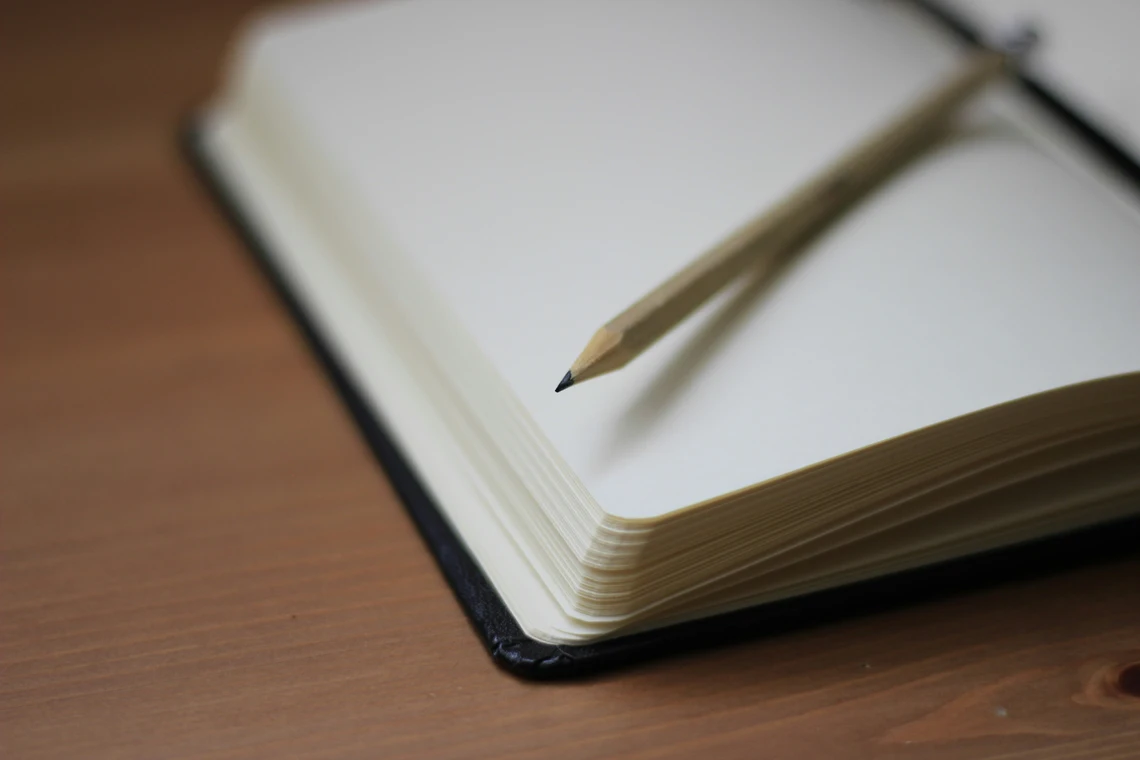Tired of AI-generated designs that look bland, repetitive, and unoriginal? You’re not alone. While AI Design tools like Midjourney, Canva AI, and DALL·E have revolutionized the speed of design, many users struggle with the same frustrating result: everything ends up looking the same.
In this guide, you’ll learn why AI-generated visuals often feel flat—and how to fix them using real AI Design principles, smarter prompts, and creative polish.

Why AI-Generated Designs Often Look Generic
AI Design tools are powerful, but they’re not designers. They rely on patterns, repetition, and data—not emotional intelligence or brand purpose. That’s why so many outputs end up feeling generic.
Here’s why it happens:
- AI doesn’t understand your brand, audience, or strategy.
- Prompts are often vague or overused, like “clean logo” or “modern flyer.”
- The tools default to common compositions, muted colors, and symmetrical layouts.
- AI-generated elements often lack emotion, story, and uniqueness.
Now, here’s how to solve it.
5 Expert Fixes to Make AI-Generated Designs Stand Out
1. Start With Human-Centered Prompts
Most users type short, vague prompts and expect magic. But to get high-quality results, your prompts must describe the who, what, and why behind your design.
Instead of writing something like:
“Modern skincare ad.”
Write:
“Ad for clean beauty brand targeting Gen Z women, minimalist aesthetic, warm color palette, soft lighting, showing diversity and confidence.”
The more context you provide—audience, style, tone—the more original and targeted your design becomes.
2. Customize the Color Palette With Purpose
AI Design tools tend to use generic or trending colors, but color should always reflect emotion, function, and brand identity.
Here’s how to improve it:
- Upload your brand’s color palette (in Canva, Midjourney, Kittl, etc.)
- Use color psychology—like green for health, blue for trust, or red for urgency.
- Avoid “default” palettes unless they serve a purpose.
Color is not decoration—it’s communication.
3. Layer in Typography and Layout Intentionally
AI rarely nails layout or typography. Text tends to float awkwardly or lacks visual hierarchy. The fix? Take back control.
Here’s what to do:
- Remove AI text and add it manually in Canva or Figma.
- Use clear hierarchy: headline, subtext, body.
- Match fonts to brand tone (serif = formal, sans-serif = modern, script = elegant).
Don’t let the tool dictate how you communicate—make the layout work for your message.
4. Add Imperfections That Feel Human
AI designs often look too polished—perfect gradients, clean edges, symmetrical shapes. But in design, perfect is forgettable.
Here’s how to humanize it:
- Overlay textures or paper grain to add warmth.
- Use subtle brush strokes, grunge overlays, or hand-drawn elements.
- Blur, crop, or offset parts of the image to add natural irregularity.
Adding small flaws brings authenticity—and authenticity builds connection.
5. Build AI Into a Hybrid Workflow
Your best AI designs won’t come from a single tool. Treat AI as the first draft, then refine it using your creative eye.
Try this hybrid workflow:
- Use Midjourney for concept generation.
- Edit or layer it in Canva or Figma.
- Polish in Photoshop for contrast, composition, and lighting.
You’ll create a final design that feels intentional and high-end—not just “AI-made.”
Bonus Tips from Real Designers
Many experienced designers use AI Design—but not without human touch.
Some advice shared across design communities:
- Use AI as a sketchbook, not a solution.
- Never post raw AI images—always refine them.
- Storytelling matters more than aesthetics.
AI helps you work faster, but you still need your creative instincts to make the result impactful.
Final Thoughts: Make AI Serve Your Design Goals
If your AI-generated designs feel bland or repetitive, don’t give up on the tech—just take more control. With clear direction, strategic input, and thoughtful edits, you can turn generic AI outputs into unique, compelling designs.
Remember:
- Strong prompts lead to strong results.
- Visuals need strategy—not just style.
- You’re still the designer—AI is just your assistant.
Have you used AI to boost your productivity? What tools work best for you? Drop a comment below and share your experiences.
For more AI insights, stay ahead with The AI Edge, your go-to source for AI trends & digital product innovations.